Add Privacy and Security Using Email Aliases With Bitwarden
- Blog
- Add Privacy and Security Using Email Aliases With Bitwarden
Update: As of the July 2023 release, the Bitwarden forwarded email alias generator also integrates with Forward Email. Learn more about this integration in our help center.
Bitwarden brings integration with five popular email forwarding services: SimpleLogin, AnonAddy, Firefox Relay, Fastmail, DuckDuckGo, and Forward Email. These services focus on bringing privacy, and with it, security, to users’ online accounts. The combination of using email aliases alongside a password manager adds multiple layers of protection online. With these new Bitwarden integrations, users now have a convenient way to generate both anonymous email addresses and secure passwords for ultimate security.
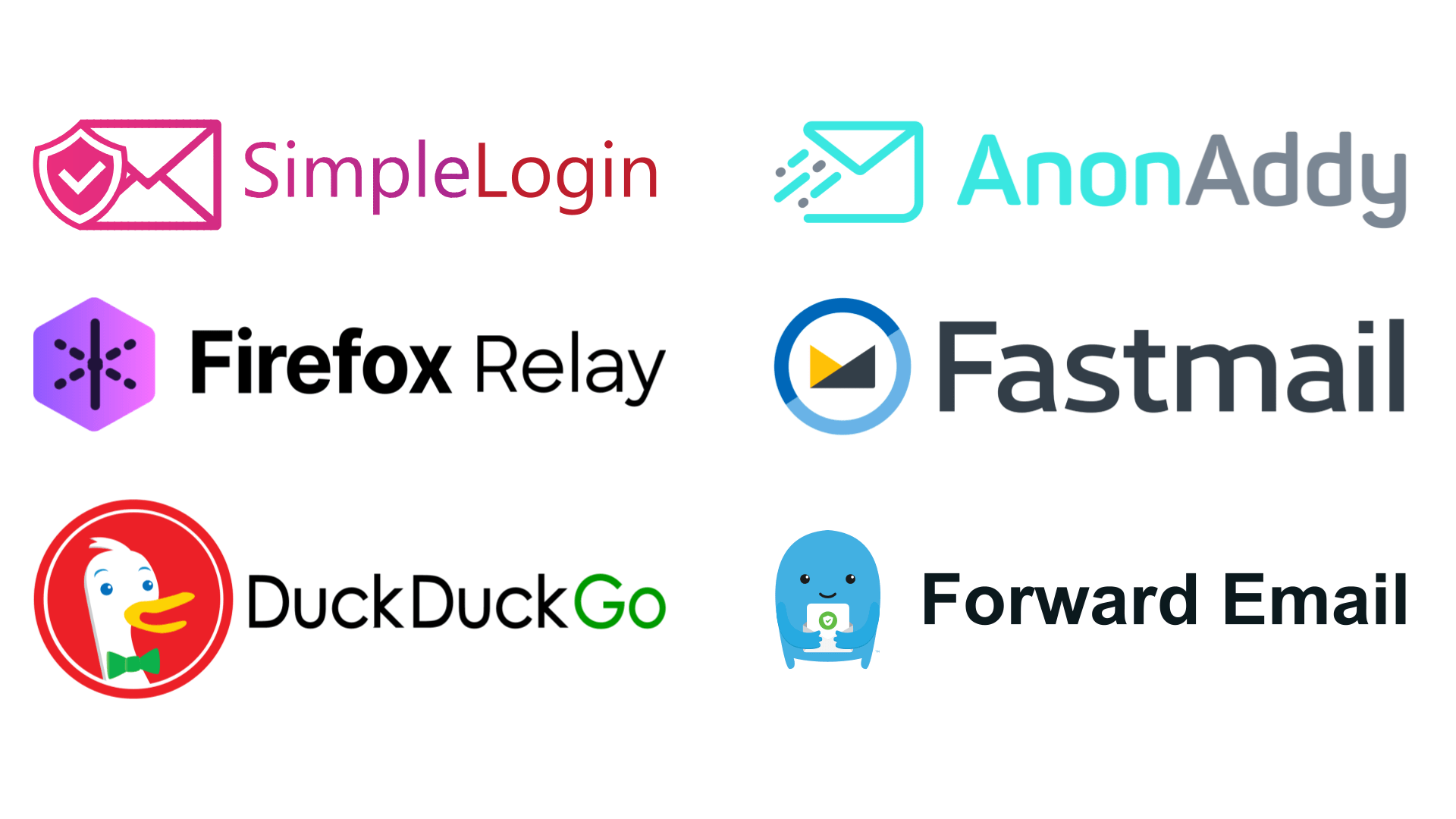
An email alias, also known as a masked email, is an address with the sole purpose to forward any message it receives to your personal email. These aliases typically don’t have anything in the address that would reveal information about you, so your identity is protected when you sign up for online services and subscriptions.

If an online retailer requires you to create an account for checkout, you can use an alias instead of your primary email. You will still receive the receipt, forwarded automatically to you, but the retailer won’t have your real email address.
Data breaches are a sadly too-common occurrence, with usernames, email addresses, passwords, and other sensitive information getting leaked from a company’s servers and into the hands of nefarious actors. Fortunately, most (but not all) internet companies do provide some protection to stored passwords, saving only the hashed values so that the actual “plain text” passwords aren’t exposed. But that protection is not often extended to email addresses, which makes them easy to compile into large databases and share on the dark web.
“Hackers and trackers abuse email addresses and passwords to break into accounts and link personal information.” - Luke Crouch, Firefox Relay Security Engineer
Cybercriminals will scan thousands of lists to find an email address that shows up more than once, allowing them to build a profile of that user for a possible targeted attack. Or they can begin a “credential stuffing” attack, trying combinations of possible passwords with the leaked email address or username. Finally, a leaked email is an easy target for spam and phishing schemes.
“Most people have one primary email address that becomes their internet identity. [Creating] email aliases on the fly adds a line of privacy defense to online accounts.” - Son Nguyen Kim, SimpleLogin Founder and CEO
Using email aliases protects your privacy and your security. Hackers cannot learn your real email address from data breaches or any other details about you. Additionally, if you realize that your alias address was sold to third parties for marketing or spam, you can simply disable that alias and create another.

The alias option in the Bitwarden Generator in the desktop application
The Bitwarden Generator, available in free and paid Bitwarden plans alike, enables quick and easy creation of unique email aliases for SimpleLogin, AnonAddy, Firefox Relay, Fastmail, DuckDuckGo, and Forward Email. Utilizing the API key from the account, an alias is instantly registered with the chosen service. Learn how to get started on the Bitwarden Help page.
“Both [AnonAddy and Bitwarden] share a commitment to the increased transparency that comes with open source technologies and we’re excited to bring users yet another way to protect themselves online.” - Will Browning, AnonAddy Founder and CEO
Using a unique email alias, username, and password for every account provides the ultimate defense against data breaches and strong privacy protection. With this new integration into Bitwarden, it’s easier than ever to keep your accounts and online identity secure.
Experience the new email alias integration in all Bitwarden plans. Visit bitwarden.com and start today!
451 Research Enterprise Password Management Report
Editor's note: This blog was originally published on June 1, 2022 and was updated most recently on July 19, 2023.