
Apple iPhone Password Manager
Bitwarden has been voted the best password manager by PCMag, The Verge, CNET, and G2.
Sync unlimited passwords to unlimited devices, and securely access and share logins at work, at home, or on the go.
Bitwarden is trusted by millions to securely store, manage, and share passwords. Install now for on-the-go security with affordable plans that fit any budget (including free).
Top reasons millions choose Bitwarden over the Apple iPhone Password Manager
Features
Bitwarden
Apple iPhone
Store and access passwords on your Apple devices.
Bitwarden
Apple iPhone
Autofill passwords from anywhere—on any device or browser outside the Apple ecosystem.
Bitwarden
Apple iPhone
-
Share passwords worry-free and know they’re safe and secure.
Bitwarden
Apple iPhone
-
Stop hackers in their tracks with end-to-end zero knowledge encryption that’s continuously tested by the open-source community.
Bitwarden
Apple iPhone
-
Store more than passwords: keep credit cards, bank account numbers, and secure notes safe, too.
Bitwarden
Apple iPhone
-
Do you have any weak passwords? Find out with password security reports and prevent a breach.
Bitwarden
Apple iPhone
-
“Bitwarden is currently CNET's top pick for the best password manager, thanks in part to its commitment to transparency and its unbeatable free tier.”
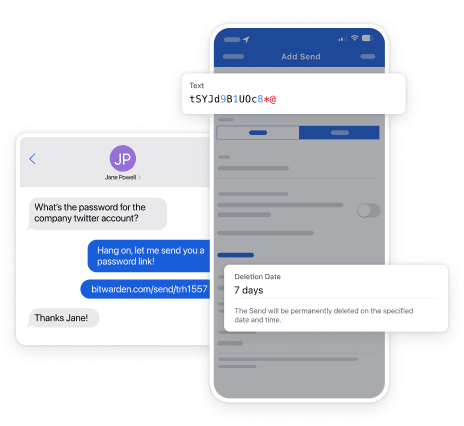
Your iPhone is one of your most valuable digital assets—if not the most valuable digital asset. You use it to manage your bank transfers, trade stocks, navigate to your destination, and unlock online accounts through two-factor authentication.
To protect your privacy, you keep your digital life safe behind a password wall—diligently assigning strong, unique passwords or passphrases for every account.
Bitwarden Password Manager securely stores those passwords in an end-to-end encrypted vault, auto-fills them for you hassle-free, and generates new passwords when you need them.
Why choose Bitwarden as your Apple password manager?
It’s convenient for Apple users to leverage the built-in iCloud Keychain password manager, but the functionality is limited to saving and filling passwords, and only on Apple devices. It’s missing important features that Bitwarden offers. Things like...
Vault access on every device
Download Bitwarden and sync unlimited passwords across all your applications and devices. You’ll love the time (and frustration) you save with one-touch autofill and never resetting a password again.
Two-factor authentication
Bitwarden empowers its users to add an additional layer of security by setting up two-factor authentication, a secondary step in the login process that verifies your identity and ensures only you can unlock your vault.
Secure credential sharing
Create a family vault with a partner or your household to securely access logins, share passwords, and manage joint online accounts. Or use Bitwarden Send to share encrypted files or text with anyone through a secure link.
Passkey storage and access
Bring passwordless convenience and security together with passkeys that are easy to create and make logins seamless. Bitwarden creates, saves, and syncs all your passkeys so you can use them wherever you need.
Password and username generator
Bitwarden makes it easy to generate strong and unique passwords and usernames. Using the generator tool keeps personal information like anniversaries and pet names out of your passwords, out of the dark web, and out of hackers’ hands.
Zero knowledge, end-to-end encryption
Before data leaves your device, your vault is sealed with end-to-end encryption. That means only you can access, share, and organize items in your vault—even the Bitwarden team can’t unlock your protected data.
How to switch from iCloud Keychain to Bitwarden
Export passwords from Safari
Open Safari
In Mac OS menu: Select File → Export → Passwords
At the prompt select Export Passwords
Save export in a safe place (i.e. private desktop)
Note: Data is encrypted locally before being sent to the server for storage.
Import passwords to Bitwarden
Log into the Bitwarden web app
Select Tools → Import data
Select Choose File → Select Import data
Delete source file stored on your local device
Happy dance! Your passwords are safe inside the best password manager app for iPhone
Bitwarden Mobile Authenticator App
Secure passwords, developer secrets, and passkeys using your device
Trusted password security at home, at work, and on the go

Password managers secure and protect your online data in the face of rising cybercrime threats.
Bitwarden makes it easy to generate, store, and secure unique usernames and passwords from any location or device. Create your free account and invite a friend or family member to join your free two-person organization.

Businesses choose trusted password managers to set a secure foundation for their company.
Bitwarden secures your private information with end-to-end encryption. Start a free trial for your organization and empower your team to store, access, and share sensitive data from any device.

Download Bitwarden on all of your devices



