Ongoing Administration
To access a client organization as a service user:
Open the Provider Portal using the product switcher:
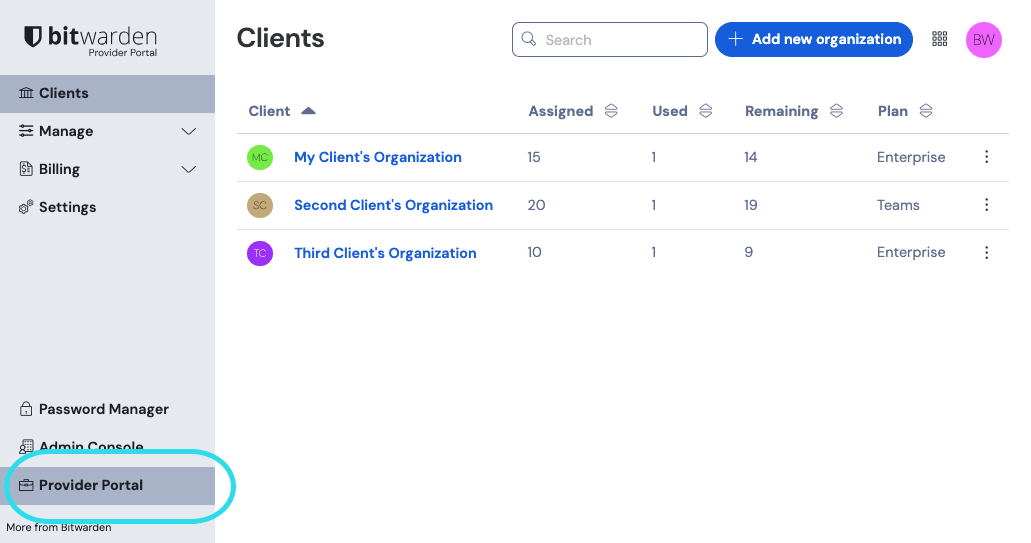
Product switcher - Provider Portal Select the client organization to administer from the Clients tab:
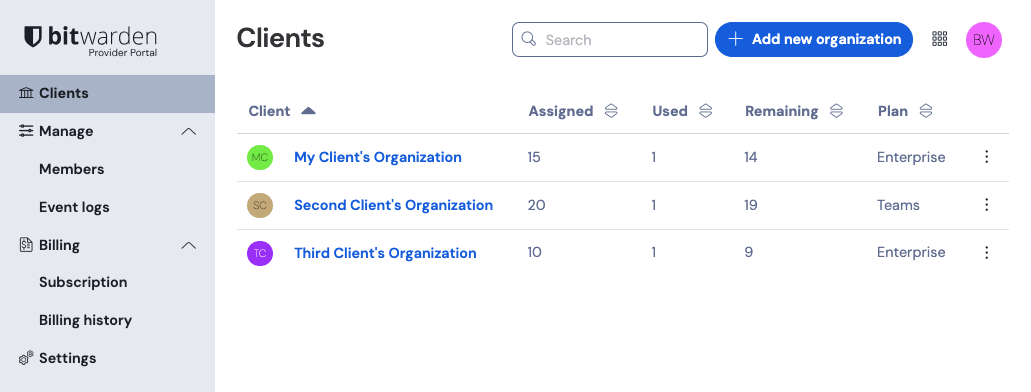
Provider Portal
Once in the client's Admin Console you can fully administer the client organization, including the following important tasks:
warning
Provider users may no longer directly view, manage, create, or export items in client organizations' vaults. Provider users may, however, import vault data directly to client organizations.
Task | Description | Resources |
|---|---|---|
Add and remove users | Onboard and offboard users from Bitwarden as they join and leave the customers' organization. | |
Change user permissions | When end-users change roles, change their permissions as appropriate. | |
Add and remove user seats | As the customers' business grows, manage the number of user seats for the client organization. | |
Reset users' master passwords | If enabled, use admin password reset to recover end-user accounts if they forget their master password. | |
Secure one-time sharing | Use Bitwarden for secure one-time sharing of credentials, documents, and more. | |
Monitor vault health | Use organization vault health reports and event logs to keep an eye on the overall health of the client organization. |
Additionally, if your service users help to train customers' end-users to use Bitwarden, the following resources may be helpful:
Task | Description | Resources |
|---|---|---|
User registration | Help end-users register for Bitwarden accounts. | |
Watch training videos | Pass along some of the trainings we have conducted in the past. | |
Help users import their data | If permitted by your customer, give users instructions for importing their individual vault data to Bitwarden. | |
Help setup two-step login | Give users instructions to help facilitate setup of two-step login. | |
Demonstrate Bitwarden apps | Help users understand the benefits of Bitwarden mobile apps, browser extensions, and other apps. | |
Register for demos | Encourage power users to learn independently by attending a weekly demo. |
Suggest changes to this page
How can we improve this page for you?
For technical, billing, and product questions, please contact support