Organization Renewal
Organization subscriptions renew automatically on an annual or monthly basis. You can check your renewal date from the web app Admin Console by navigating to organization's Billing → Subscription screen:
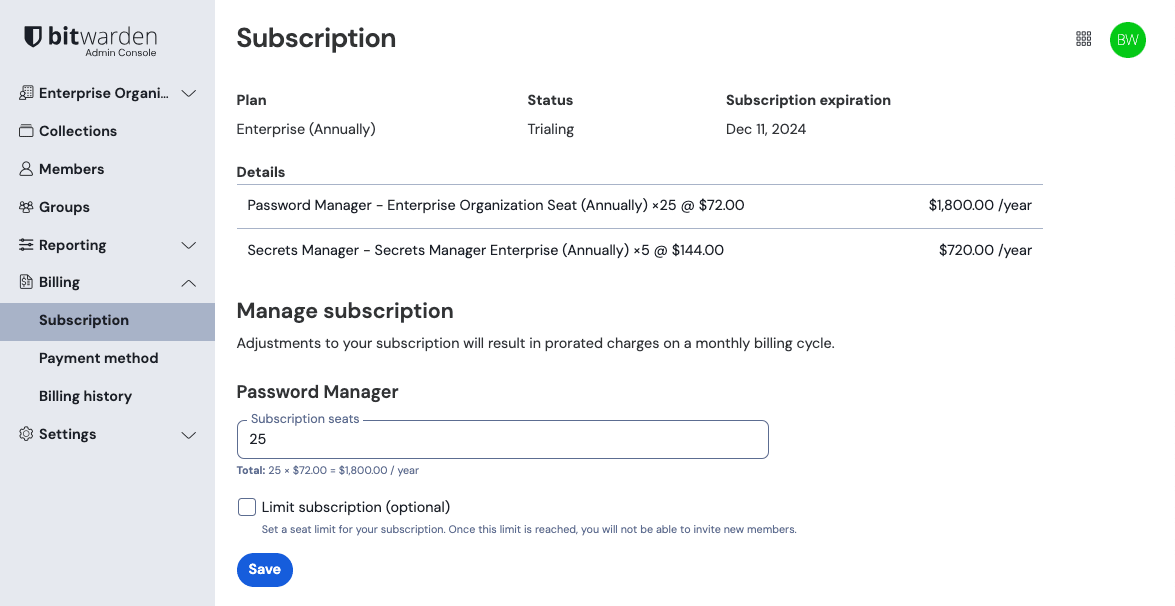
As your renewal date approaches, Bitwarden recommends that you validate the payment method by navigating to organization Billing → Payment method. For help updating your payment method, see update your billing information.
warning
If we cannot process your payment method, or if you have cancelled your subscription, your organization will be disabled. For self-hosted customers, there is a 60 day grace period between expiration of your license and disabling of your organization. In either case, a disabled organization will result in the following:
Organization-owned vault items
Owners will retain access to shared vault items, however all other users will lose access to these items. Organization vault items and existing collections will not be deleted.
Organization members
Members and existing groups will not be removed from the organization. When your organization is re-enabled, members will not need to take any action.
If your cloud-hosted organization is disabled, paying the outstanding invoice on the Admin Console Billing → Subscription page will automatically restore services.
If you encounter any issues, contact us with the subject Disabled Subscription Organization. The Bitwarden team will manually re-enable your organization and work with the Accounts Receivable team for any further billing assistance.
If your self-hosted organization is disabled, download a new license file from your cloud-hosted Bitwarden organization vault. Once downloaded, open your self-hosted web vault and update the license on the Admin Console Billing → Subscription page.
Suggest changes to this page
How can we improve this page for you?
For technical, billing, and product questions, please contact support